Reaver For PC – Free Download
Reaver Review
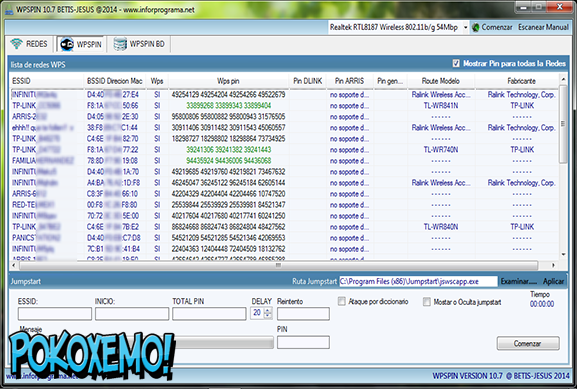
Reaver has been designed to be a handy and effective tool to attack Wi-Fi Protected Setup (WPS) register PINs keeping in mind the tip goal to recover WPA/WPA2 passphrases. Presently hacking WPA/WPA2 is exceptionally a tedious job. A dictionary attack could take days, and still will not succeed. WPS-functionality always stopped to work somewhere. CloudCracker leverages cloud-based resources to crack WPA keys and other types of password hashes. It takes the handshake file and the network name as input and performs the password cracking. CloudCracker has a massive password dictionary, giving it a high probability of cracking weak passwords. If you would like to use Reaver with other supported environments, you must install relevant packages as well: gym = 0.10.0; atari-py = 0.1.5; mujoco-py = 1.50.0 roboschool = 1.0 (alternative) Quick Start. You can train a DRL agent with multiple StarCraft II environments running in parallel with just four lines of code! Load Reaver and click the Play button in the middle of the window. Click the Play button in the attack column next to the AP you want to crack. Let Reaver run and do its thing. It can take anywhere from a few minutes to a few hours, but if successful, Reaver will return the WPA pre-shared key.
Do not say hack wifi networks, decide to audit wifi networks, which does not sound so sketchy. That’s what Reaver, also known as RfA, is for. It is an app to reveal the password for WPA wifi networks. Hack networks with graphical user interface
The Reaver, and, later, the Soul Reaver, is a weapon which has appeared in every title in the Legacy of Kain series. It is a flamberge-class sword with a broad, undulating serpentine blade,The sword is forged with metal and with the energy of the Pillars of Nosgoth,making the sword (like the pillars),indestructible.(The sword only can be destroyed,with other version of the same sword,like in.
Of course, first of all, say that you need to download Bcmon (which you will find in Malavida) because it uses its scripts. In addition to providing a user interface to facilitate the network audit process, it has the following features and functions: It automatically detects routers compatible with WPS. Quick activation and deactivation of monitor mode. Quickly connect when you find the WPA key. Support for external scripts. Advanced configuration where to adjust the different functions to suit the user.
The development of this application is in beta phase so it is easy for its behavior to be unstable and, in addition, there are smartphone models with which it does not work, such as some from Samsung, HTC, LG and Nexus.
Reaver Gameplay Images
Recommended: Archos Sense 50x Specs
How To Play/Download Reaver on PC
Follow the instructions below, it is very easy and takes about 5-10 minutes to complete the game.
- Download Bluestacks.
- Run and install.
- Open the BlueStacks app and set up your Google Play Store with your Gmail.
- Sometimes it is necessary to check the phone.
- After that, search for ‘Reaver‘
- Click the Install button next to the game icon.
- When you’re done, you can find and play the Reaver in the ‘All Apps’ or ‘My Apps’
More Tips for Reaver on PC
- If for some reason Bluestacks does not work for you, you can try any other emulator from the list of the Best Android emulators for PC.
- Sometimes, when you play Reaver, bluestacks ask what you have to pay, but you can download some applications. Whenever prompted, select ‘Install apps’ and continue to use them for free.
- You can set your keys in bluestacks. You can assign a specific key to a specific location. And there are options to tilt, sweep, hit, move up / down / right / left … etc.
Windows 10 Pro

Soul Reaver 1 Windows 10
I hope you enjoyed this article, I would like you to rate and share. If you are having trouble running Reaver on your desktop or other issues, please leave a comment below.