Using Kon-Boot from a USB Flash Drive: Bypass those pesky Windows and Linux login passwords completely
Kon-boot is a cool tool you can download from http://www.piotrbania.com/all/kon-boot/ that boots from a CD or floppy and modifies memory to let you login without knowing a local account password in both Windows (even up to Windows 7 32bit SP1) and Linux (not all distros). Kon-Boot is sort of a boot loader that let's you bypass having to use valid credentials when the OS finishes booting. Unfortunately, CDs are hard to put in your pocket, and many machines don't have floppies any more. What I needed was to be able to put Kon-Boot on my pico USB thumbdrive. I found some details online about how to get it on a thumbdrive using the floppy image and Unetbootin, but I had some problems with it doing an infinity loop when I tried to use Kon-Boot from a USB flash drive (worked fine on the same box from a CD). I read some of the comments on Raymond's blog, and someone pointed out the problem but did not really give the file changes to fix it (which I will give below). It seems when you boot Kon-Boot from a USB device, the USB device becomes hd0, but then Kon-Boot tries to pass on the booting process to hd0 (when the internal drive is most likely hd1 at that point) so you get the infinity loop or gray screen. I modified the syslinx.cfg to get it to work. Here are the steps to get Kon-Boot to work from a USB pen-drive:
Kon Boot 2.4 and 2014 Free Download - Bypass Windows Admin Password. Kon-Boot - is AN application that modifies the contents of the Windows kernel on the fly / at boot time, bypassing the authorization system and permitting Windows to enter a arcanum-protected user account while not a password. What’s your favorite arcanum isn't overwritten. It seems when you boot Kon-Boot from a USB device, the USB device becomes hd0, but then Kon-Boot tries to pass on the booting process to hd0 (when the internal drive is most likely hd1 at that point) so you get the infinity loop or gray screen. I modified the syslinx.cfg to get it to work. If you download our ISO image and then scan it with antivirus, it is possible that one or more of the files included in the ISO image may generate false positives. For example, Windows Defender may flag SecurityOnion agrules strelka yara thor-webshells.yar (part of Strelka ) as a backdoor when it is really just a Yara ruleset that looks for.
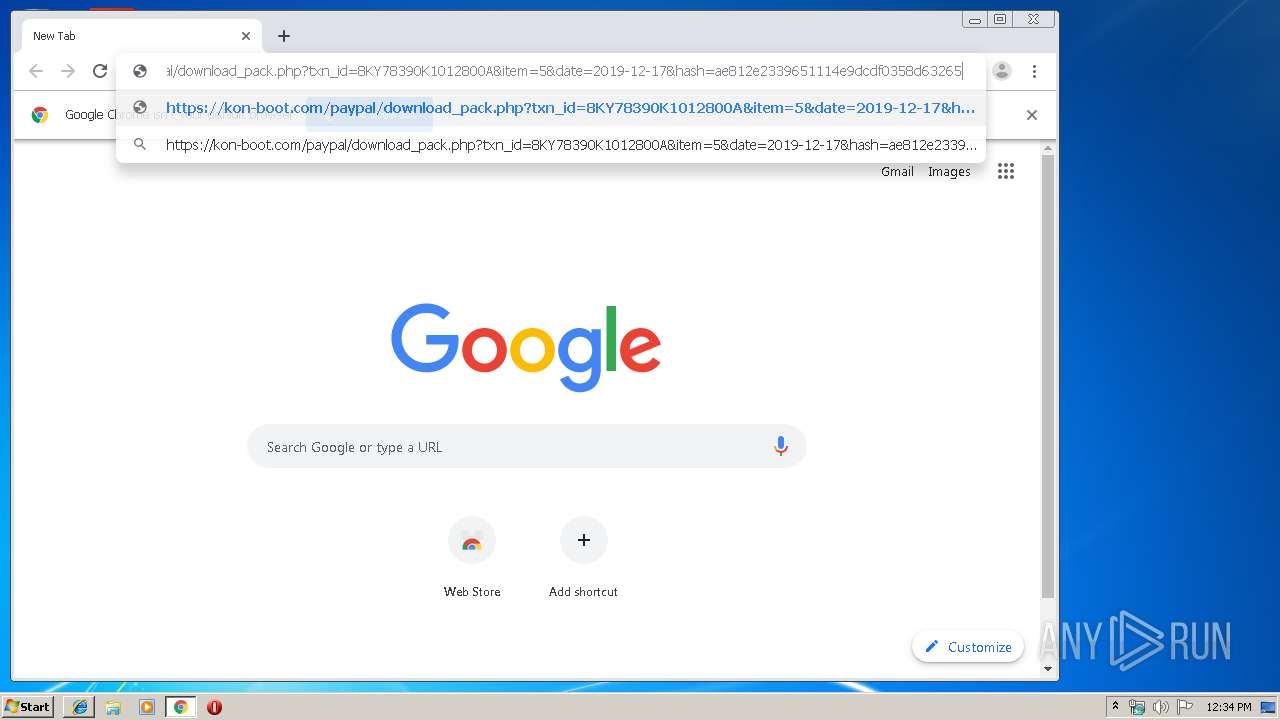
1. Write the floppy image (NOT THE ISO YOU INBRED FELCH MONKEY!!!) to a USB flash drive using Unetbootin as seen in this image.
2. Extract the files in the following zip to the root of your thumbdrive:
3. Tell your BIOS to boot from a USB drive (F12 on most Dell's brings up this boot device menu).
4. When the syslinux menu comes up, choose '1st Kon-Boot' first and step through it.
5. The 2nd time the syslinux menu comes up, choose the option '2nd try boot from drive C: as hd1'.
6. If hd1 does not work, try hd2 and so forth until you get in. If you have a a multi-boot system you may get a boot error, but it still worked for me after I confirmed past it.

7. On Linux login as kon-usr at the terminal (not GDM/KDM/XDM). On Windows use any valid local user name and a blank password (or even gibberish, anything you type in as a password seems to work).
Thanks to the Pauldotcom guys for letting me know about Kon-Boot.
Changelog:
Kon Boot 3.1 Download Crack
07/08/2009: First posted.
Kon Boot 2.1 Free Download
05/31/2011: People kept complaining because my old config did not work with newer versions of Unetbootin. Changed the syslinux.cfg file since Unetbootin now uses menu.c32 instead of vesamenu.c32. Also put in a newer chain.c32 and updated the instructions.
Kon-Boot for Windows XP - program for authorization on the PC. In automatic mode, changes the kernel of the operating system boot, allows you to choose a password, as well as other information to clarify the user. It does not make changes in the installed codes, their restoration is available in case of a new restart of the computer.
It can be downloaded from various removable drives, independent work is available, the utility is undemanding to the system parameters. The application is regularly updated, new sections are added, options, minor bugs in the product are fixed. You can free download Kon-Boot official latest version for Windows XP in English.
Technical information Kon-Boot

 DOWNLOAD FREE
DOWNLOAD FREE- Software License: FreeWare
- Languages: English (en)
- Publisher Software: thelead82
- Gadgets: Desktop PC, Ultrabook, Laptop
- Operating System: Windows XP Professional Edition / Home Edition / 64-bit Edition / Zver / PC Edition / Starter Edition / Service Pack 1 / SP2 / SP3 (32/64 bit), x86
- Kon-Boot new full version 2021